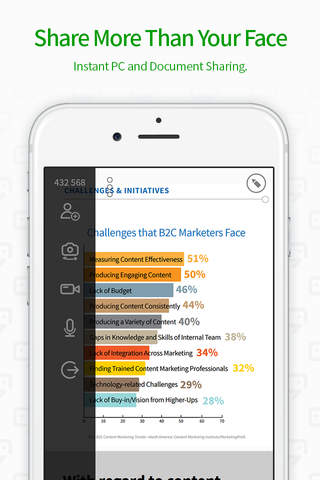RemoteMeeting is an online video conferencing service for corporate and business collaboration.
Easily connect with people on PC as well as on mobile through RemoteMeeting (up to 100 participants in a single room!) anytime, anywhere. Conduct Face-to-Face video conferencing in a comfortable environment.
RemoteMeeting is,
1. Its really easy.
It offers an intuitive UI for anyone to easily start and participate in a meeting without a learn curve / regardless of IT knowledge.
2. It connects really fast.
Users connecting from a PC can access the meeting immediately by simply opening the website without downloading/installing a program.
Users accessing from Mobile can experience seamless and stable service while on the go.
3. It provides unparalled powerful features.
With our complete set of collaboration tools, smooth communication between meeting participants, as well as powerful devices that can focus on the main speakers speech, are prepared for the best video conference experience.
4. It offers the same experience on Mobile as on PC.
From opening a meeting room to recording, you will enjoy the same functionalities as on a PC..
[Key features]
"RemoteMeeting provides both the key features essential for smooth video conferencing and various advanced option for impactful video conferencing.“
▣ Communication tools : 1) Invite to meetings 2) Document sharing 3) Screen + Sound sharing 4) Chat (Timeline)
▣ Video conference management tools : 1) Lock room 2) Moderator mode 3) Participant list 4) Multiple screen views
▣ Video conference recording tool : 1) 2 types of meeting minutes 2) Screen capture 3) Record meetings
Notes
※ When a participant selects the access URL from the invitation email, RemoteMeeting app is automatically launched and the meeting starts immediately.
※ Use the service by registering as a member from the website (www.remotemeeting.com) for additional features.
※ Data charges may apply depending on the mobile service providers plan.
Required permissions for mobile app
※ Use the service after checking the phone status and network information prior to the meeting.
※ Use the service after checking if camera and microphone are being used by other application.
Required access
Phone
- Used to check phone status and network information during a meeting.
Camera
- Used to transmit camera images for video conferences.
Microphone
- Used to transmit audio and voice for video conferencing.
Storage
- Used to temporarily store data generated during automatic login and meeting.